Tools & Techniques - Technological Evolution
The tools in my shop/studio include drill presses, bandsaw, routers, jigsaw, sanders and a collection of hand and hand power tools. They haven't changed much over the years although I am always developing creative ways to use them for constructing kinetic sculptures. The unique feature of my current shop is a long blank wall for testing multiple sculptures simultaneously. With features like the large testing wall my shop has evolved into a very specialized place that only works really well for building sculptures.
My design tools have changed quite dramatically in the past 30+ years. Initially I sketched in a notebook and drew finalized drawings on a drafting board. I would take the full size drawings to the shop, glue them to a piece of wood and cut them out with a bandsaw. Any changes literally meant "back to the drawing board." I ended up making a lot of changes by just sketching them on a new piece of wood and reshaping them with a sander.
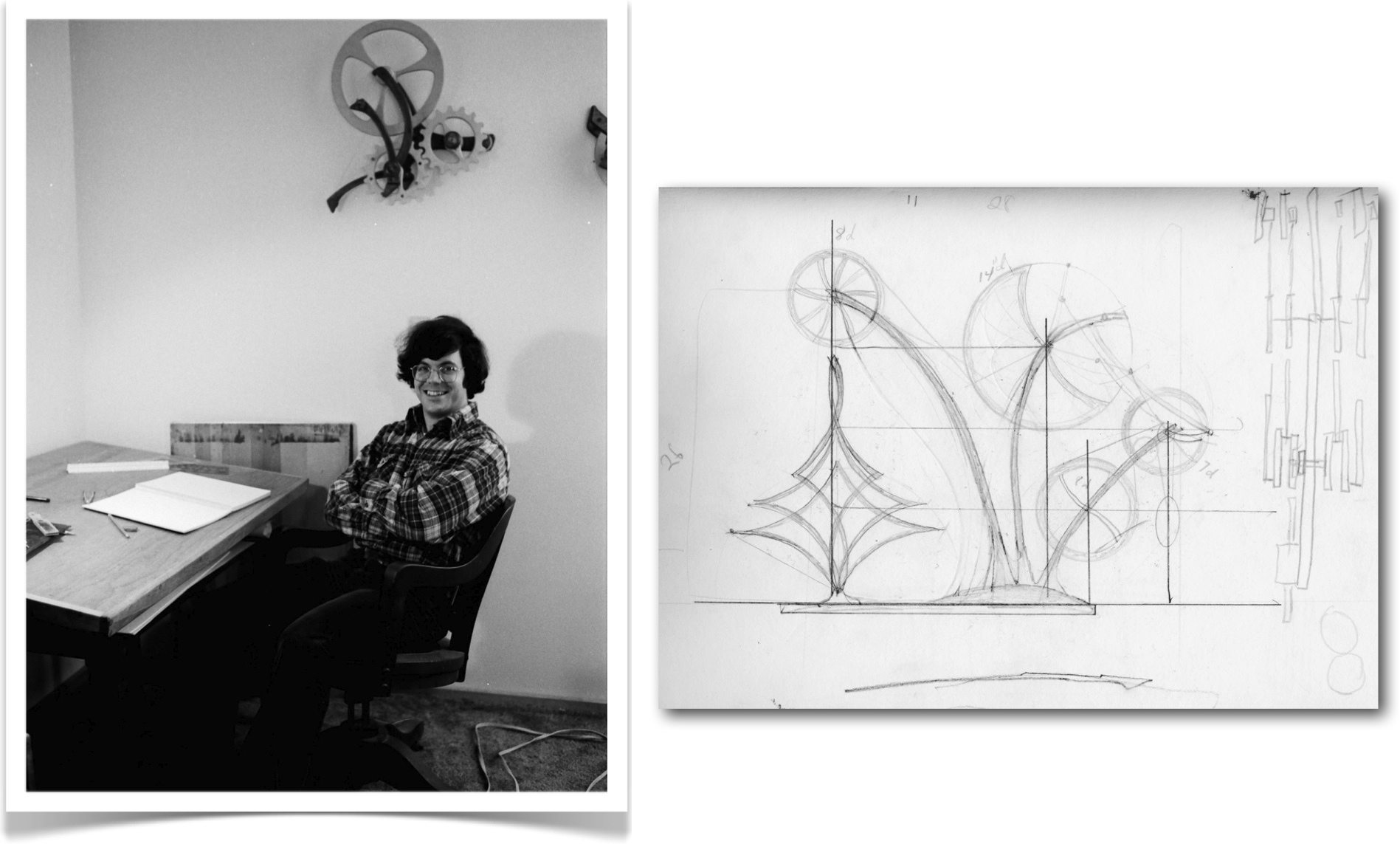
This began to change in 1986 when I started drawing using a Macintosh computer. I used a number of early drawing programs but settled on Adobe Illustrator when we acquired a LaserWriter printer.
With this combination I was able to create my drawings, scale them up to full size and print them by tiling together a number of pages. I glued the drawing to a piece of wood and cut it with a band or jig saw. This system had a huge advantage when it came to making changes. I could just tweak the original computer drawing and reprint it. It took a while to get comfortable drawing with a mouse and using bezier curves as the primary drawing tool but it is a very powerful and flexible way to create the curved shapes I have come to prefer.
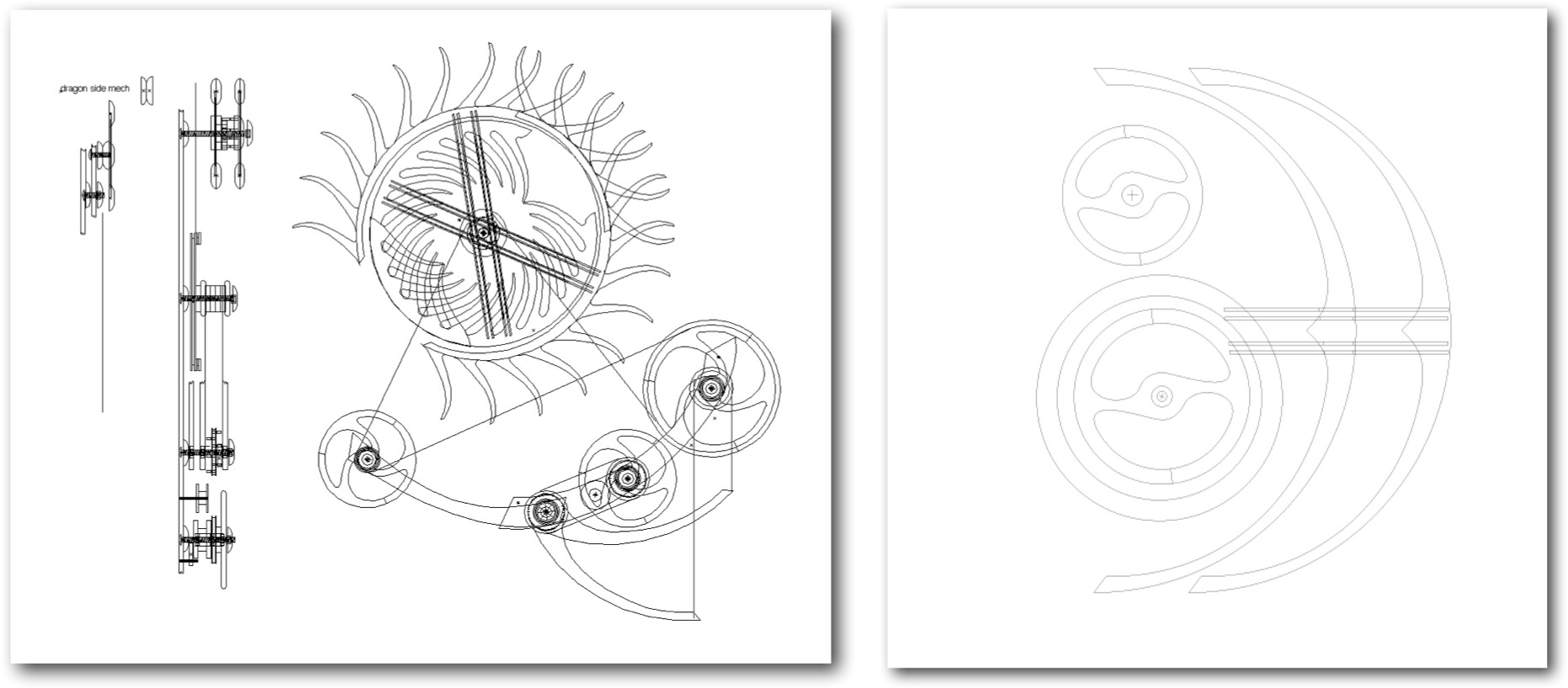
I used that method for many years. The hardware and software got better and faster but the procedure was the same. The big change happened about 5 years ago when I got access to a large computer controlled cutting machine at a local wood shop. All the work I used to do with a bandsaw and jig saw I now have done using this tool. I create very precise drawings in Adobe Illustrator and convert them to a special form that the cutting machine can understand. The machine is far more accurate than I can be cutting on a bandsaw and has the added benefit of being able to cut shapes that were impossible for me to cut with older power tools.
The computer has proven a wonderful tool for drawing and cutting the forms I use but also for the important task of visualizing new shapes and patterns in motion. I can link the Illustrator drawings of individual parts together in an animation application called After Effects. I then use some simple programming to set them in motion. This enables me to quickly iterate through many changes and see how the motion patterns evolve.
I also use several other applications when desiging. To visualize freestanding sculptures I create full 3D drawings and animations using a program called Strata Design 3D. This program was indispensable for the large and complex drawings needed for Silver Symphony. This piece was complex to build and I wanted it know how it would look before I started. I use Working Model to compute the balance points of complex systems of parts where balance is critical as in a scupture like Frolic.

I enjoy both the mental process of thinking about and drawing designs for sculptures and the physical process of actually building them. I work alone because I want the freedom to mix these tasks at my discretion. This severely limits the number of sculptures I can build but I believe also makes each of them a bit better.
Reader Comments (8)
I love this historical background into your work. It gives me encouragement to explore some of my interests and believe i could also have a good outcome. To do what you love is an amazing thing, no?
Glad you enjoyed the history. David and I had fun putting it together. It is good to get it recorded because so much of it slips away. And yes, doing what we love is amazing. And to make a living at it for all this years continues to astound us!
David and Marji,
Thanks for a wonderful historical background. I appreciate having a deeper understanding of the sculptures. As a collector, as well as a gallery owner, I love your pieces.
Dena
As I read your story and I find a lot of similarity in our life.
I have all the time new ideas, and I use MoI 2.0 software (a few years by now) to create building designs.
Have a look this creative tool it is fantastic specially to do the draft in early stage: instantly in 3D.
Easy to learn.
Regards Attila from Oz.
hı çalışmalarınızı çok beyendim ve mükemmel ben yeni başladım banada yardımcı olursanız sevinirim teşerkür ederim
david
Very very inspiring! I love your work and the research and the fun. Great story. Thank you!!
Really amazing works of art David Icould spend hours watching them, one question could you tell me what sort of Constant Force Spring you use and where they can be purchesed? Cheers..
Wheels McDonnell, Constant force springs are available in small quantities from the industrial/scientific supply side of Amazon. Just go to Amazon and type in constant force spring and it will take you there.